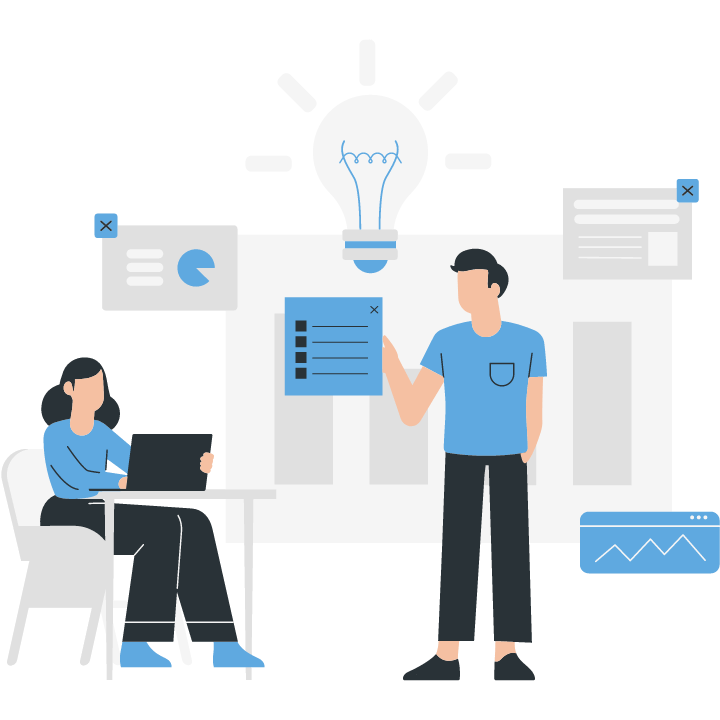Amazon’s vast e-commerce platform caters to millions of users worldwide, making effective Amazon account management crucial for both consumers and sellers. This guide provides detailed insights into setting up, securing, and optimizing your Amazon account to ensure a seamless experience and maximize benefits.
Setting Up Your Amazon Account
Creating an Amazon account is the first step to accessing a world of products and services. Here’s a step-by-step guide:
Registration: Go to the Amazon website or app, click on “Create your Amazon account,” and fill in the required details such as your name, email address, and password.
Verification: Verify your email address by clicking on the link sent to your inbox. This step is crucial for account security.
Profile Completion: Add a payment method, shipping addresses, and any other necessary information to complete your profile. This setup will streamline future transactions and deliveries.
Securing Your Amazon Account
Security is paramount when managing your Amazon account. Follow these best practices to protect your account:
- Two-Step Verification: Enable two-step verification to add an extra layer of security. This feature requires a unique code sent to your mobile device for every login attempt.
- Strong Password: Use a strong, unique password. Avoid common passwords and consider using a password manager to store complex passwords.
- Regular Monitoring: Regularly check your account activity for any unauthorized transactions. Amazon provides detailed order history and notifications for any account changes.
Managing Your Account Settings
Amazon offers various settings that allow you to customize your account:
- Payment Methods: Add, edit, or remove credit/debit cards and other payment options in the “Your Payments” section.
- Shipping Addresses: Manage your shipping addresses under “Your Addresses.” You can add multiple addresses for different occasions or recipients.
- Communication Preferences: Adjust your email and notification settings to control the type and frequency of communications you receive from Amazon.
Amazon Prime Membership
Amazon Prime offers numerous benefits, including free shipping, access to Prime Video, Prime Music, and exclusive deals. Here’s how to manage your Prime membership:
- Membership Details: View and edit your membership details under “Your Prime Membership.”
- Subscription Management: Keep track of your subscriptions and auto-renewal settings. You can also share your Prime benefits with family members through Amazon Household.
Order Management
Efficient order management is crucial for a smooth shopping experience:
- Order Tracking: Monitor your orders from the “Your Orders” section. Amazon provides real-time tracking updates and estimated delivery dates.
- Returns and Refunds: Initiate returns and request refunds directly from your order history. Amazon’s return policy is customer-friendly, allowing returns within a specified period.
- Order History: Review your past purchases to keep track of your spending and reorder items easily.
Seller Account Management
For entrepreneurs and businesses, managing a seller account on Amazon requires additional steps:
- Seller Central: Access Seller Central, the hub for all your selling activities. Here, you can list products, manage inventory, and track sales performance.
- Customer Service: Provide excellent customer service by responding promptly to inquiries and addressing issues. Positive reviews and ratings are crucial for maintaining a good seller reputation.
- Analytics and Reports: Utilize Amazon’s analytics tools to monitor your sales data, understand customer behavior, and make informed business decisions.
Utilizing Amazon Features
Amazon offers several additional features to enhance your account management:
- Amazon Wish List: Create and manage wish lists for different occasions, making it easier for friends and family to know what gifts you’d like.
- Amazon Family: Access family-oriented discounts and recommendations, including exclusive deals on baby products.
- Amazon Smile: Support your favorite charitable organization by shopping through Amazon Smile, where a portion of your purchase goes to your selected charity.
Best Practices for Account Management
- Regular Updates: Keep your account information up to date, including payment methods and addresses, to avoid any disruptions in service.
- Monitor Communications: Stay informed by regularly checking your email and Amazon notifications for important updates and promotions.
- Utilize Customer Support: If you encounter any issues, don’t hesitate to contact Amazon’s customer support for assistance.
Conclusion
Mastering Amazon account management is essential for both consumers and sellers. By securing your account, customizing your settings, leveraging Prime benefits, and efficiently managing orders and seller activities, you can enjoy a seamless and productive experience on the platform. Whether you’re shopping for daily essentials or running a business, these tips and strategies will help you navigate the vast landscape of Amazon with confidence and ease.