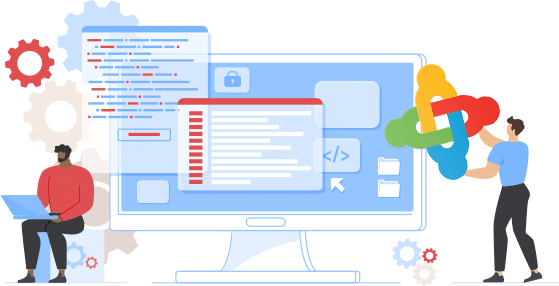Table of Contents
-
Introduction
-
Understanding Twilio
-
What is Twilio?
-
-
Key Features of Twilio
-
Messaging
-
Voice
-
Video
-
Email
-
Authentication
-
-
Getting Started with Twilio
-
Creating an Account
-
Setting Up Your First Project
-
-
Building a Prototype with Twilio
-
Step-by-Step Guide
-
-
Tips for Maximizing Twilio’s Potential
-
Real-World Examples
-
Conclusion
1. Introduction
Welcome to our guide on making the most of Twilio’s features! If you’ve been wondering “What is Twilio?”, you’re in the right place. Twilio is a powerful cloud communications platform that enables developers to build, scale, and operate real-time communication applications. Whether you’re sending a text, making a call, or integrating video, Twilio has the tools to help you bring your communication ideas to life.
2. Understanding Twilio
What is Twilio?
At its core, Twilio is a cloud-based service that provides APIs for communication channels such as voice, messaging, video, and email. It’s like the Swiss Army knife for developers looking to add communication features to their applications. Twilio simplifies the complex process of communication infrastructure, allowing you to focus on building innovative solutions.
3. Key Features of Twilio
Twilio offers a variety of features that cater to different communication needs. Let’s break down some of the primary functionalities:
Messaging
Twilio’s messaging API allows you to send SMS, MMS, and even WhatsApp messages. It’s ideal for:
-
Customer notifications
-
Two-factor authentication
-
Marketing campaigns
Voice
With Twilio’s voice API, you can make and receive calls, build interactive voice response (IVR) systems, and integrate with other voice applications. Common uses include:
-
Customer support lines
-
Automated reminders
-
Conference calling
Video
Twilio Video makes it easy to add video chat capabilities to your application. This is particularly useful for:
-
Telehealth services
-
Remote meetings
-
Online education
SendGrid, a part of Twilio, provides robust email delivery services. You can use it for:
-
Transactional emails
-
Marketing emails
-
Email notifications
Authentication
Twilio’s Authy API offers two-factor authentication and other security features to help protect user accounts. It’s perfect for:
-
Login verifications
-
Password resets
-
Fraud prevention
4. Getting Started with Twilio
Creating an Account
To start using Twilio, you first need to sign up for an account. Simply go to Twilio’s website and click on the “Sign Up” button. Follow the prompts to create your account.
Setting Up Your First Project
Once your account is set up, you can create your first project:
-
Navigate to the Twilio Console and click on “Projects”.
-
Create a new project by providing a name and selecting the desired services.
-
Get your API credentials (Account SID and Auth Token) from the dashboard.
5. Building a Prototype with Twilio
Here’s a simple step-by-step guide to building a basic SMS notification system:
-
Set up a Twilio phone number: Go to the Phone Numbers section in the Twilio Console and purchase a number.
-
Install the Twilio SDK: Use npm or pip to install Twilio’s library in your project.
3. Write the code:
const twilio = require(‘twilio’);
const client = new twilio(‘ACCOUNT_SID’, ‘AUTH_TOKEN’);
client.messages.create({
body: ‘Hello from Twilio!’,
to: ‘+1234567890’, // Your phone number
from: ‘+0987654321’ // Your Twilio number
})
.then((message) => console.log(message.sid));
-
Run your project and send your first message.
6. Tips for Maximizing Twilio’s Potential
-
Leverage documentation and tutorials: Twilio provides extensive resources to help you learn and implement its features.
-
Use Twilio Studio: This is a visual editor that allows you to build communication workflows without writing code.
-
Experiment with different APIs: Try out various Twilio APIs to see how they can fit into your projects.
-
Monitor and analyze usage: Use Twilio’s dashboard to track the performance and usage of your communications.
7. Real-World Examples
-
Airbnb uses Twilio for SMS notifications and customer communications.
-
Lyft integrates Twilio for driver-rider communications and real-time updates.
-
Doctor On Demand employs Twilio Video for telehealth appointments.
8. Conclusion
what is twilio is a versatile platform that can significantly enhance your application’s communication capabilities. From messaging and voice to video and email, Twilio provides the tools to build robust communication solutions. By understanding what Twilio is and how to utilize its features, you can transform your ideas from concept to prototype and beyond.
FAQ:
Q1: What are the main features of Twilio, and how can they be used in applications?
A1: Twilio offers several key features, including Messaging, Voice, Video, Email, and Authentication.
-
Messaging: Send SMS, MMS, and WhatsApp messages for notifications, marketing, and two-factor authentication.
-
Voice: Make and receive calls, set up IVR systems, and conduct conference calls for customer support and automated reminders.
-
Video: Integrate video chat capabilities for telehealth, remote meetings, and online education.
-
Email: Use SendGrid for transactional and marketing emails, and email notifications.
-
Authentication: Implement two-factor authentication and other security measures to protect user accounts.
Q2: How do I get started with Twilio for a new project?
A2: To start with Twilio:
-
Sign Up: Create an account on Twilio’s website.
-
Create a Project: In the Twilio Console, go to “Projects” and create a new one.
-
Get API Credentials: Obtain your Account SID and Auth Token from the dashboard.
-
Set Up a Phone Number: Purchase a Twilio phone number.
-
Install SDK: Use npm or pip to install Twilio’s library in your project.
-
Write Code: Implement the desired functionality using Twilio’s APIs.
-
Run Your Project: Execute the code to send your first SMS.
Q3: What tools does Twilio offer to help build communication workflows without coding?
A3: Twilio Studio is a visual editor that allows you to create communication workflows without writing any code. It provides a drag-and-drop interface where you can design flows for messaging, voice, and other communication channels. This is particularly useful for rapid prototyping and for users who are not comfortable with coding.
Q4: How can I ensure my Twilio integration scales as my application grows?
A4: To ensure scalability:
-
Monitor Usage: Use Twilio’s dashboard to track and analyze your communication usage.
-
Implement Rate Limiting: Prevent overwhelming Twilio’s services by implementing rate limiting in your application.
-
Use Webhooks: Handle incoming communication efficiently using Twilio’s webhooks.
-
Leverage Twilio’s Cloud Infrastructure: Benefit from Twilio’s scalable and reliable cloud infrastructure to handle increased load.
-
Optimize Code: Regularly review and optimize your code to ensure it can handle higher traffic and usage volumes.