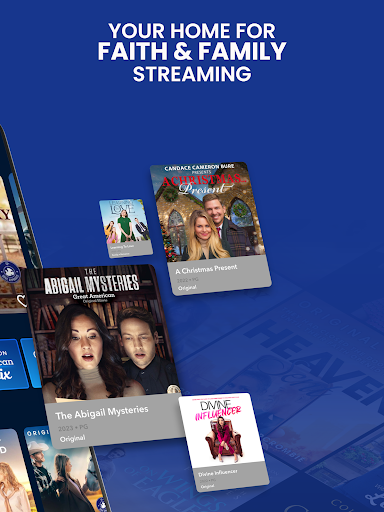Pure Flix is a popular streaming service that offers a wide range of family-friendly and faith-based content, including movies, TV shows, and original series. While streaming content online is convenient, there may be times when you want to watch your favorite Pure Flix movies and shows offline, such as during travel or when you don’t have access to the internet. In this comprehensive guide, we will walk you through the steps to download Pure Flix content for offline viewing on various devices. Additionally, we’ll discuss how to watch Pure Flix outside the USA, ensuring that you can enjoy your favorite content no matter where you are.
Introduction to Pure Flix
What is Pure Flix?
Pure Flix is a faith-based streaming service that offers a wide selection of family-friendly and uplifting content. From inspirational movies and documentaries to educational TV shows and original series, Pure Flix provides entertainment that aligns with Christian values and principles. With a subscription to Pure Flix, viewers can access a vast library of content suitable for audiences of all ages.
Benefits of Offline Viewing
While streaming content online is convenient, offline viewing offers several benefits:
- Convenience: Watch your favorite Pure Flix content anytime, anywhere, without needing an internet connection.
- Flexibility: Download content in advance and watch it on your own schedule, whether you’re traveling or offline.
- Data Savings: Save on data usage by downloading content over Wi-Fi and watching it later without consuming additional data.
Downloading Pure Flix Content
On Mobile Devices
For iOS Devices
To download Pure Flix content for offline viewing on your iPhone or iPad, follow these steps:
- Open the Pure Flix App: Launch the Pure Flix app on your iOS device.
- Browse Content: Find the movie or TV show you want to download by navigating through the app’s library.
- Download Content: Tap on the download icon next to the title you want to download. The download process will begin, and the content will be saved to your device for offline viewing.
- Access Downloaded Content: Once the download is complete, you can access your downloaded content by going to the “Downloads” section within the Pure Flix app.
For Android Devices
To download Pure Flix content for offline viewing on your Android smartphone or tablet, follow these steps:
- Open the Pure Flix App: Launch the Pure Flix app on your Android device.
- Find Content: Browse through the app’s library to find the movie or TV show you want to download.
- Download Content: Tap on the download icon next to the title you want to download. The download will start, and the content will be saved to your device.
- Access Downloaded Content: Once the download is complete, you can access your downloaded content by going to the “Downloads” section within the Pure Flix app.
On Desktop Computers
For Windows and macOS
Pure Flix does not currently offer a desktop app for downloading content for offline viewing on Windows or macOS computers. However, you can still access Pure Flix content through a web browser and use screen recording software or browser extensions to capture and save the video for offline viewing. Keep in mind that this method may not be supported or legal in all regions.
On Smart TVs and Streaming Devices
For Roku
Pure Flix does not have a native app for downloading content for offline viewing on Roku devices. However, you can still stream content from Pure Flix on your Roku device as long as you have an active internet connection.
For Amazon Fire TV
Similarly, Pure Flix does not offer a native app for downloading content for offline viewing on Amazon Fire TV devices. You can access Pure Flix on your Fire TV device and stream content online.
For Apple TV
Pure Flix does not have a dedicated app for Apple TV that allows for downloading content for offline viewing. You can stream Pure Flix content on your Apple TV using AirPlay from an iOS device with the Pure Flix app.
Watching Pure Flix Outside the USA
Understanding Geo-Restrictions
Pure Flix is primarily available to viewers in the United States, which means that accessing the service from outside the USA can be challenging due to geo-restrictions. These restrictions are in place to comply with licensing agreements and content distribution rights.
Using a VPN
One of the most effective ways to watch Pure Flix outside the USA is by using a Virtual Private Network (VPN). A VPN allows you to mask your IP address, making it appear as though you are accessing the internet from within the United States.
Steps to Use a VPN
- Choose a Reliable VPN Service: Select a VPN service that offers servers in the United States. Some popular options include NordVPN, ExpressVPN, and CyberGhost.
- Download and Install the VPN: Follow the instructions to download and install the VPN on your device.
- Connect to a US Server: Open the VPN app and connect to a server located in the United States.
- Access Pure Flix: Once connected to the VPN, visit the Pure Flix website or open the Pure Flix app. You should now be able to access the service as if you were in the USA.
Alternatives to VPNs
If you prefer not to use a VPN, there are other methods to access Pure Flix outside the USA. Some smart DNS services can help bypass geo-restrictions without the need for a VPN. However, these services may not be as reliable or secure as VPNs.
Summary
Downloading Pure Flix content for offline viewing is a convenient way to enjoy your favorite movies and TV shows without needing an internet connection. By following the steps outlined in this guide, you can easily download Pure Flix content on your mobile devices and watch it offline whenever and wherever you want. Additionally, using a VPN allows you to watch Pure Flix outside the USA, ensuring that you can access your favorite content no matter where you are. Whether you’re at home or on the go, Pure Flix offers a diverse selection of family-friendly and faith-based entertainment for audiences of all ages.