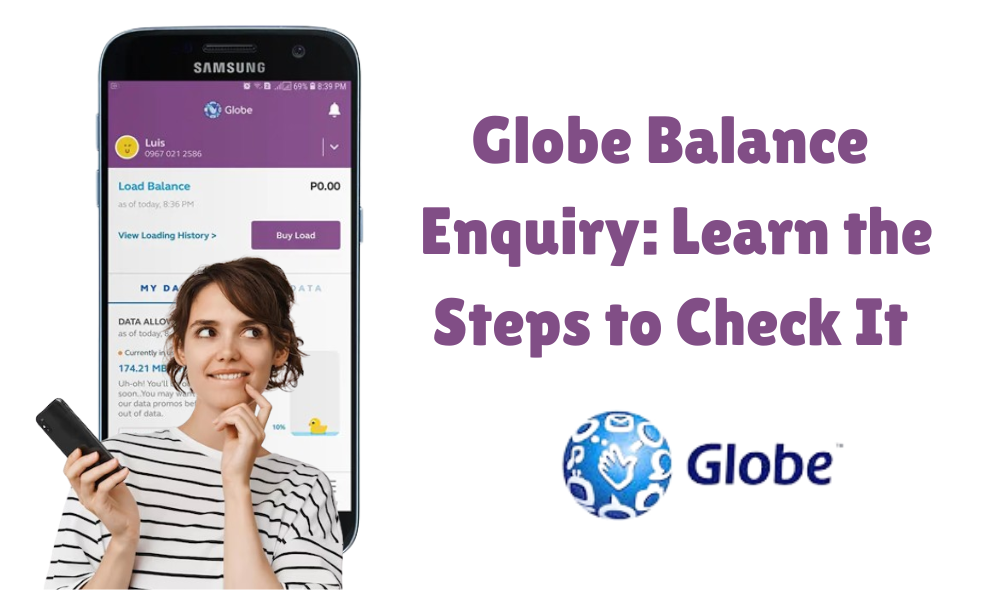If you are a Globe prepaid or postpaid subscriber you might want to know how to check balance in Globe. Well, if this is the case then this blog of ours is going to be a lot helpful and beneficial for you. So, make sure that you read the blog till the last line.
It can be a good thing to check the balance from time to time especially when you are subscribed to a promo, this way you will get to know when your prepaid promo will get expired so that you can prepare for it and you can also register for another promo as well.
Checking your balance on Globe is free which means you can check it as many times as you want, you just need to opt for the best method you can use to check the balance whether it is by texting a keyword or by dialling a number or with the use of SIM menu whichever way suits you.
Ways to Check Globe Balance for the Users –
Let’s explore ways how to balance inquiry in globe so that you can use them to get knowledge of your account’s balance.
-
Dialing *143#
Calling *143# is probably the easiest way you can use to check the balance of your Globe account as in this way you do not need to memorize any keywords. You just need to dial the USSD code and a menu will appear in front of you, and it will immediately show how much prepaid loan you have left in your account.
You need to select the option of My Account put 0 and then hit the send button following which you need to tap on Data balance after which you will get a text message with your remaining data.
-
Texting BAL to 222
The next way for globe balance enquiry is by sending text BAL to 222. As soon as you send the text message, you will receive a text right away consisting of your load balance, expiration date and also free texts. It will not show your data balance even if you have subscribed to a mobile data promo.
-
Texting DATA BAL to 8080
To get to know your Data balance you just need to send a text including DATA BAL to 8080 and you will get to know your data balance right away including in a text which you receive after sending the text.