In today’s fast-paced digital world, smartphones have become an indispensable part of our daily lives. However, as much as we rely on these devices, they are still susceptible to damage, particularly screen damage. A cracked or shattered screen can be a significant inconvenience, but understanding the steps and options for phone screen repair can make the process less daunting. This comprehensive guide will walk you through everything you need to know about repairing your phone screen.
Understanding Phone Screen Damage
Common Causes of Screen Damage
Phone screens are particularly vulnerable to various forms of damage. Some of the most common causes include:
- Accidental Drops: Dropping your phone on a hard surface can easily crack or shatter the screen.
- Pressure Damage: Sitting on your phone or placing heavy objects on it can lead to screen damage.
- Exposure to Water: While many modern smartphones are water-resistant, excessive exposure to water can still cause screen damage.
- Manufacturing Defects: Occasionally, screens may have inherent defects that cause them to crack or malfunction over time.
Types of Screen Damage
Understanding the type of screen damage can help in determining the best repair approach. The primary types of screen damage are:
- Cracks: These can range from minor hairline cracks to severe fractures that affect screen visibility and touch functionality.
- Shattered Screens: Severe damage that results in a web of cracks, making the screen almost unusable.
- LCD Damage: The LCD beneath the glass can be damaged, leading to display issues such as black spots, lines, or a completely black screen.
- Touch Screen Issues: Sometimes, the screen may look fine but the touch sensitivity is compromised.
Assessing the Need for Repair
Immediate Steps After Screen Damage
If you accidentally damage your phone screen, take the following immediate steps to prevent further damage and assess the situation:
- Turn Off the Device: This prevents any electrical issues from getting worse.
- Inspect the Damage: Check the extent of the damage. Is it just the glass, or is the LCD affected as well?
- Backup Your Data: If your phone is still operational, back up your data to avoid losing important information.
DIY vs. Professional Repair
Deciding whether to repair the screen yourself or seek professional help depends on several factors:
- Severity of Damage: Minor cracks can sometimes be fixed with DIY kits, while severe damage typically requires professional intervention.
- Skill Level: DIY repairs require a certain level of technical skill and the right tools. If you’re not confident, it’s best to consult a professional.
- Warranty Considerations: Attempting DIY repairs can void your phone’s warranty. Check the warranty terms before proceeding.
DIY Phone Screen Repair
Essential Tools for DIY Repair
For those who opt to repair their phone screen themselves, having the right tools is crucial. Some essential tools include:
- Replacement Screen: Ensure it is compatible with your phone model.
- Screwdrivers: Precision screwdrivers to open the phone casing.
- Pry Tools and Picks: To safely remove the screen without damaging other components.
- Adhesive Strips: For securing the new screen in place.
- Heat Gun or Hair Dryer: To soften the adhesive around the screen for easier removal.
Step-by-Step Guide to DIY Repair
- Power Off the Phone: Ensure your phone is completely turned off before starting the repair.
- Remove the Back Cover and Battery: If your phone model allows, remove these components to access the screen.
- Heat the Screen Edges: Use a heat gun or hair dryer to soften the adhesive around the screen edges.
- Pry Open the Screen: Gently use the pry tools to lift the screen away from the phone body.
- Disconnect the Screen Cables: Carefully detach the cables connecting the screen to the phone’s motherboard.
- Install the New Screen: Attach the new screen by connecting the cables and securing it with adhesive strips.
- Reassemble the Phone: Put the battery and back cover back in place, then power on the device to test the new screen.
Professional Phone Screen Repair
Choosing a Repair Service
When opting for professional repair, it’s essential to choose a reputable service provider. Consider the following factors:
- Certification: Ensure the technicians are certified and experienced in phone repairs.
- Warranty: Look for a service that offers a warranty on the repair work.
- Turnaround Time: Inquire about how long the repair will take.
- Cost: Get a detailed cost estimate upfront to avoid any surprises.
What to Expect During Professional Repair
- Diagnostic Evaluation: The technician will first evaluate the extent of the damage.
- Repair Estimate: You’ll receive a cost estimate for the repair.
- Repair Process: The technician will use specialized tools and parts to repair your phone.
- Quality Check: After the repair, a thorough check is performed to ensure the screen is functioning correctly.
- Warranty and Care Instructions: Post-repair, you’ll receive a warranty for the work done and instructions on how to care for your new screen.
Preventing Future Screen Damage
Protective Accessories
Investing in protective accessories can significantly reduce the risk of future screen damage. Some useful accessories include:
- Screen Protectors: Tempered glass or plastic screen protectors can absorb impact and prevent scratches.
- Protective Cases: A good quality case can provide cushioning during falls and protect the screen from direct impact.
- Pop Sockets and Grips: These accessories make it easier to hold your phone securely, reducing the likelihood of drops.
Best Practices for Phone Care
In addition to using protective accessories, adopting good habits can help prolong the life of your phone screen:
- Avoid Overstuffing Pockets: This can cause pressure damage to the screen.
- Handle with Care: Be mindful when placing your phone on hard surfaces.
- Regular Cleaning: Clean your screen with a microfiber cloth to avoid scratches from dirt and debris.
Conclusion
Phone screen repair can be a manageable process whether you choose to do it yourself or seek professional help. By understanding the types of screen damage, assessing the need for repair, and following proper repair procedures, you can restore your phone to its optimal condition. Additionally, taking preventive measures can help protect your phone from future damage, ensuring it remains in good working order for years to come.